Please note: As of September 2014, the GSE Open Archive has integrated with the Stanford Digital Repository. These instructions will lead you depositing your entry into SDR.
- Contact the GSE Open Archive team and let us know you'd like to submit an entry into the GSE Open Archive. We will need to give you access as a depositor to the SDR before you can submit a new item.
- Once approved, go to Stanford Digital Repository. Click Start here.
- After signing in, scroll down to Graduate School of Education Open Archive collection. Click on the red Deposit to this collection.
- To add a new item, click the Add new item dropdown on the right. Select Article.
- Fill out all required fields. Upload your file by dropping the file from your computer into the Upload section.
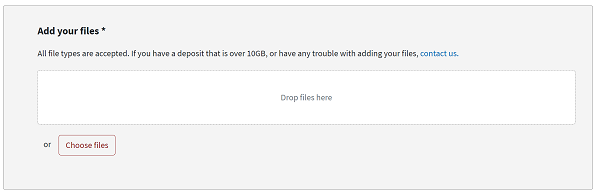
- Enter the title of your publication. For Contact email, enter your email address. List the authors and contributors. Enter the date of your publication.
- Enter an abstract; if you don't have one, use the first paragraph of your publication. Enter at least one keyword; for a list of sample keywords, click here.
- Enter your citation in the Preferred citation box.
- Agree to the terms of deposit. Choose to Save as draft and come back later, or Submit for approval.
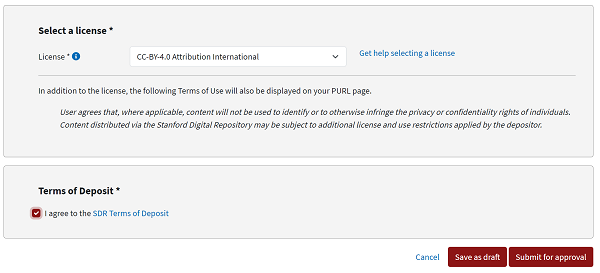
- Your publication is now awaiting approval from the GSE Open Archive team. If there are any further actions, we will contact you.
Please refer to the accompanying materials if you have any questions: